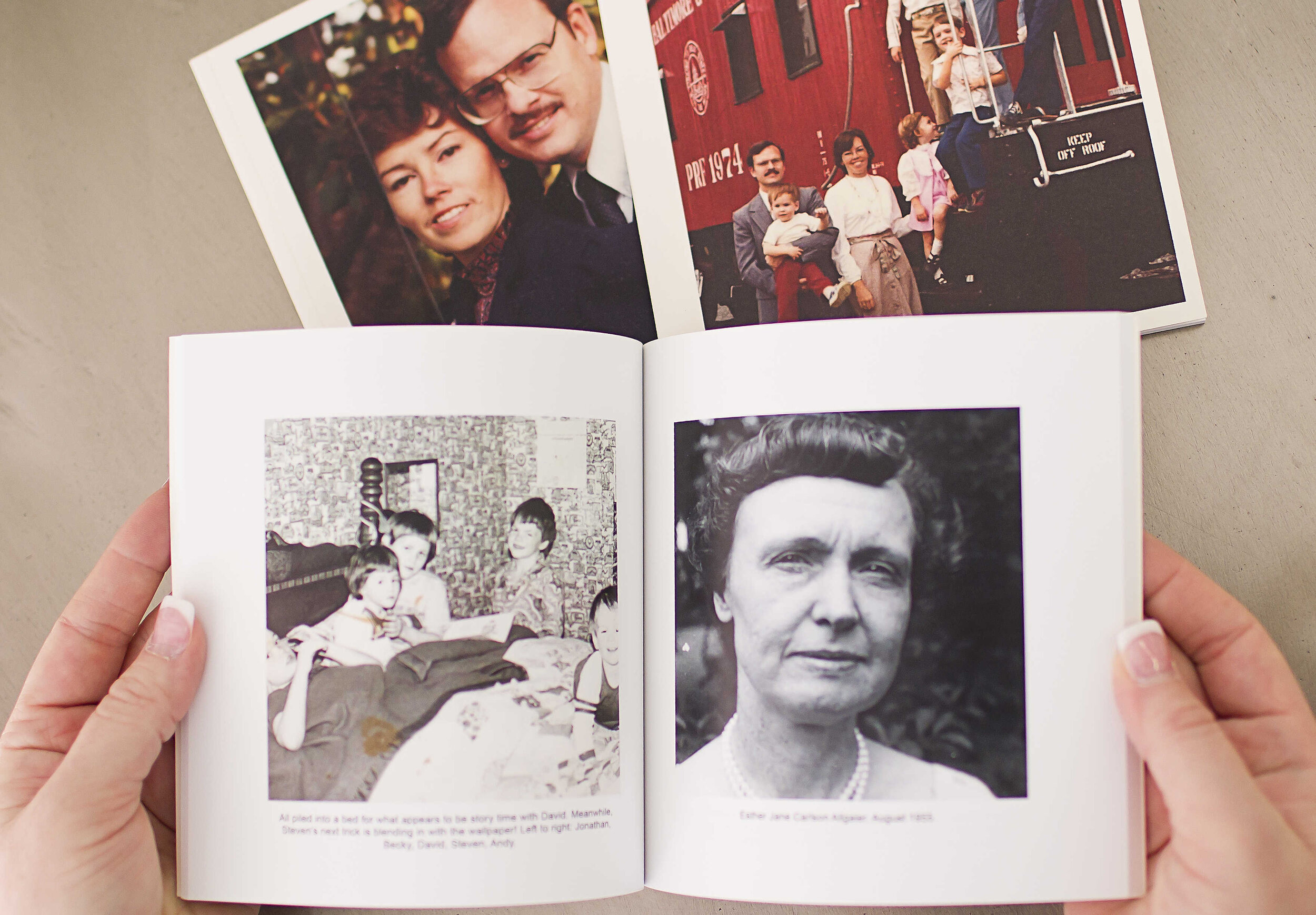becky's memory-keeping resolutions for 2017
With a brand-new year upon us -- again -- I find myself in a very familiar place of self-reflection. When it comes to my memory keeping specifically, I remain an open book. I’m an ever-evolving scrapbooker. I’m always re-evaluating what’s working and not working and how I want to continue onward and upward because preserving memories and recording our stories is very much a part of how I exist. I’m always happy to share what I’m up to and hope that my transparency helps your own wheels to turn about how you approach your own scrapbooking goals.
It’s worth noting that what I’m sharing in this blog post is completely “personal” in nature. This isn’t coming from me as a business owner or product developer or marketer. This is coming from me as a scrapbooker. Just a girl taking pictures and wanting to preserve memories. Also, I’m a full-time working mom. I understand the juggle like it’s my job, but I am able to keep up with scrapbooking.
I approach memory keeping in a way that makes sense for me and in a very streamlined format so that it can remain a priority and a way of life. For me, simple = DONE.
My angle for this blog post isn’t so much about sharing tips on what I think you should do. Rather, I’m simply sharing what I am finding is a good fit for me at this stage in my life and based on what keeps me motivated.
WHAT I'VE DONE IN 2016
Let's first do a quick re-cap on my memory keeping for this past year.
FAMILY YEARBOOK. This is my main way of scrapbooking. I approach this with a weekly format and I use the Project Life® App exclusively. My big blog post from a year ago is a very, very in-depth and an extraordinarily detailed overview of exactly what that workflow looks like for me (and it's our most visited post ever, so if you missed it ... well, I think you'll enjoy a few insights from checking that out). In a nutshell, I have been keeping up with putting together (2) pages in the app per week. I do this every Sunday.
I've known all along that we were going to add the photo book option to the app, so instead of printing the pages along the way this year, I've been printing none of them and instead I'm going to print them as bound photo books -- directly through the app. We have a couple of blog posts coming very soon that are completely dedicated to the photo book conversation, so keep your eyes peeled for that information -- and the actual launch of the photo book feature -- just around the corner. In the meantime, I have actual "beta books" in my possession so here's a sneak peek of my 2016 family yearbook. This is 10" x 10" and the spine is just 1/2" thick. 12" x 12" and 8" x 8" are the other sizes we're making available. The quality is going to blow your mind.
KIDS' ALBUMS. I have continued gathering and keeping all of my kids "stuff" organized (catch my system in this video), but I haven't touched their scrapbooks all year -- like at all. Doesn't sound like me, does it? Actually, it's been intentional. I have felt the need to step back and evaluate and assess and really wrap my head around the big picture of my intentions with the kids' albums before I carry on and I'm really glad I've taken the time to do that. You'll be hearing more about this specific topic. I use 12x12 albums for those, by the way. Each child has a set of one color.
RECIPE BOOK. I love making recipe pages once in a while, using the Project Life App. I share these pages with you guys (always with the #BHRecipes hashtag and also on a Pinterest board), but it's my way of keeping our favorite recipes in one place. It's also something that I just really enjoy doing -- especially because the app is so fun + easy to use. I order 8x8 prints of these recipe pages directly through the app ($.99/page) once every couple months or so, and slip those prints into 8x8 Page Protectors, which go into an 8x8 album (we have designer 8x8 albums too).
KIDS' JOURNALS. I continue to keep up with this, usually adding something just 2-3 times a week and sometimes skipping a few weeks in a row -- not on purpose though. I may not be super consistent, but I still love it so so so much and the kids love it too. This blog post explains the idea + my approach.
VIDEO. I've always taken video . . . like seriously forever. Remember the big camcorders that sit on your shoulder? Yep -- I totally dabbled in film making as a kid. As a 40-year-old I am utterly grateful that all video capabilities happen in the palm of my hand and on my iPhone these days. The filming + the editing. All of it. So this year I feel like I've been shooting video a touch more than past years and I've also (with my husband) worked to get all of our video better organized and backed up in Dropbox. We basically have it all sorted by year and the file names of each clip include a few key words that help the search. We're not 100% complete with this ongoing project, but we've made major strides this year and I'm feeling really good about it.
PS - David surprised me with a GoPro for Christmas and our family also got a drone. So holy cow, I think 2017 might be the year of stepping it up in the video department for me. But that's another topic for another day.
FAMILY HISTORY CHATBOOKS. One last thing I've been doing this past year or two is totally worth mentioning ... and I forgot to add this when I originally published this blog post so ... it's here now. Yay. The way I have chosen to do something with our family history pictures (instead of nothing because, let's face it, it's so super easy to do nothing when a project feels totally overwhelming) ... is by posting a random family history picture on Instagram, on a regular basis, shared privately with my family, and then I print those into little Chatbooks. This is so so so much easier explained when I can talk about it and actually show it, too. Which I did. In this Facebook Live broadcast. ; )
WHAT I'M DOING DIFFERENTLY IN 2017
LESS IS MORE. Last year I talked about scaling back in my picture taking and this year I've really solidified what kind of work flow works best for me right now -- and I'm loving it. More about the work flow in a moment. In general, my goal in 2017 is to take less pictures. Seems against the grain for being an incredibly photo-centric person (and running a scrapbooking company!), but I assure you this is a very intentional choice based on my specific situation.
I am a lifetime documenter. I not only have tens of thousands of pictures like most people, but I also have nearly 150 actual scrapbooks, guys. It's a LOT. So I don't have the burning desire for more, more, more. I have the desire to carry on with my memory keeping but in a more condensed way. The first step is taking less pictures, which by the way, means possibly being even more present (while still minimally documenting our experiences). I'm not attaching a number / quantity to this goal like I did this past summer (no more than 12 pictures per day in Hawaii! You can read about that fun and twisted photo challenge here), but I'm just going to be less "snap happy." Know what I mean?
DAILY DELETE. You guys. I've been doing this for a while, but I'm not sure I've emphasized what a big deal this is to my work flow. Not a single day goes by that I don't review what's in my phone's camera roll from the day. We all like to look back at our pictures, right? Well every night I review the day's worth of pictures and I share any that need to be shared (more on that in a moment) . . . and then I eliminate.
I only keep the most important pictures, throw a quick edit on each of those using the PicTapGo photo-editing app, which is my favorite aaaaand it's built into the editing tool of my iPhone's Camera Roll . . . and the rest go buh-bye. Less is more for me this year. I want to be ruthless. Beginning with the end in mind, I want less photos to organize / store / backup / scrapbook. I'll still have plenty of pictures from the year but less, compared to past years.
WEEKLY DELETE. You'd think with my Daily Delete method, that I'd be all nice and dwindled down. And I will be. But one thing I've been doing also is at the end of each week when I go to scrapbook the week's worth of memories, I eliminate just a little more. A few day's worth can give me added perspective on which pictures I think will be really valuable years from now ... and which ones really just won't be.So really ... less is more. Just think about it -- would you want to look through 10,000 photos of your grandparents? Or would 1,000 be sufficient? Heck -- wouldn't even just 100 be great? Know what I mean?
SHARING PICTURES. I am a picture-taker and a picture-sharer. If I think anyone else has an interest in seeing / having / using any of the pictures on my camera roll, you better believe I'm getting those photos over to them and without delay. Sometimes that means a quick text or email to share a picture or two. Remember that texting pictures does compress the image, so if you want someone to have the full res picture, don't text it. When there are at least 5-6 pictures, I share the pictures via iCloud photo sharing (which works between Apple devices of course) or Dropbox (which is global for anyone to use). Then once I've shared, I am sure to keep the ones I want to keep and delete the ones I don't.
REGULAR DUMP + BACKUP. Every 2-3 months or so, I connect my phone to my computer, use something called iMazing, and pull those pictures and videos from my phone and get them backed up in Dropbox. Then I clear them off my phone. No need to keep thousands of pictures on my phone, really. Especially because I'm scrapbooking along the way but also it just feels good to keep things tidied up and BACKED up. And guys -- if you're scrapbooking with the Project Life App, remember that the app isn't limited to only pulling in pictures from your camera roll. You can pull in pictures directly from Dropbox, Google Photos, etc. It's magical! In 2017 I want to be sure I do this "dump + backup" around the 1st of every month, simply to be more regimented. So I'm going to calendar that so I have a monthly reminder.
It's totally worth mentioning that Google Photos does auto backup, all the time, and I know that people who use it LOVE it. Race on our team sung its praises back in May with this blog post. And our friend Steph Clay also has a new (and free) online course called "Photo Fabulous" that gives an overview of how Google Photos works. I'm considering Google Photos as an additional backup option for my photos (Dropbox is currently my main backup, but backing up in multiple locations is a good idea).
FAMILY YEARBOOK ADJUSTMENTS.
1) One page per week. Instead of two pages per week in our family yearbook, I'm going to reduce that to one page per week. I've never done this before, but it goes right in line with my "less is more" theme for 2017. My main reason for this is because our photo books through the app have a 60-page maximum so that means two photo books for a year when I have 2 pages per week. It's all about the math. I'm beginning with the end in mind and I would like ONE family yearbook for 2017. So there you go! Now this means only 4-6 pictures total per week. Yes, I know. ; )
2) Minimalist design. I may experiment with not using any of the Project Life pre-designed cards with color in our 2017 family yearbook. I love, love, love our designers and their amazing work and I'll totally use the cards in my kids' books and other fun projects, but I'm thinking I might just stick with plain-jane, white-with-black-text weekly cards that comes in the new Project 52 - Fresh Edition (also available in physical and digital formats), and that might be it on each of my weekly pages. We'll see if I really stick with that, but it's what I'm going to try.
3) More heart-felt journaling. I think I'm a good documenter. I bring photos and stories together, but I keep my story-telling and journaling short enough that I don't burn out of writing. Even though I think I share what's significant / important to me and our family, I want to be more intentional about including "matters of the heart" in the journaling -- especially in our family yearbook. I want to acknowledge specific ways that we've been blessed. I want to talk more about lessons learned, life principles that make us happy, how we overcame challenges ... that sort of thing. This seems more meaningful to me than the basic "who, what, when, and where" type of notes. It doesn't have to be long-winded. It just needs to be a little more grounded in what I think will be the most valuable stuff to read in 5, 10, 40, 80 years. I'm thinking about our posterity too.
MY OWN PROJECT PHOTO RESCUE. This is a whole other blog post in itself -- trust me -- so I'm not going to expand much here. But you know how I do this whole "Project Photo Rescue" thing, helping others to get a handle on their own photos / memory keeping stuff? Yeah, well I'm right there along with everyone else. I've been chipping away at my own "rescue mission" and that's part of how I've been able to help others. In 2017, I hope to have really wrapped up some things with that and be able to share my personal photo rescue in a way that will be valuable content for you guys. This includes how I'm doing our kids' albums and how they're different than the family yearbooks. So stay tuned for all of that.
Let's go!
I'm ready, 2017. Let's do this. I'm going to embrace the Daily Delete. I'm going to take less pictures. I'm going to catch up on our kids' albums. I'm going to have a more condensed but very meaningful family yearbook. And of course I'm totally going to share what I do and how I do it.
Because that's what I do. ; )